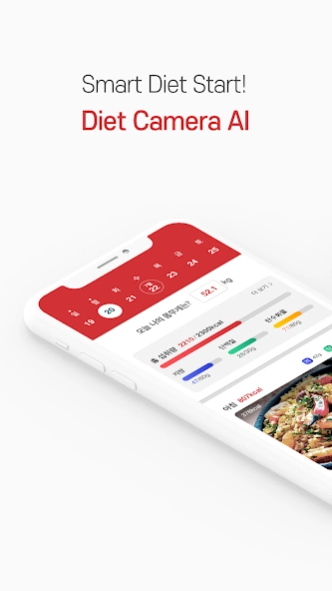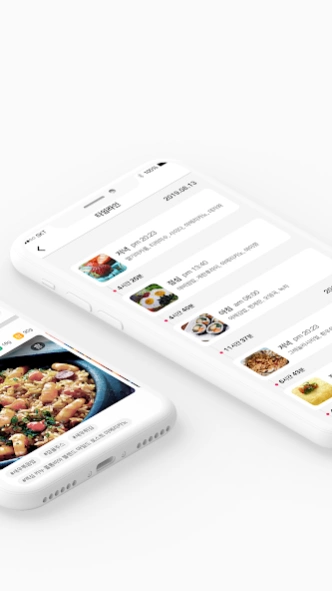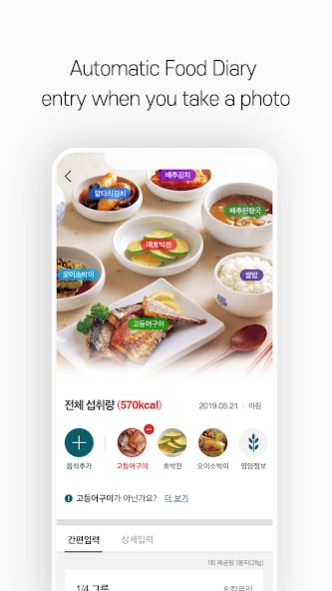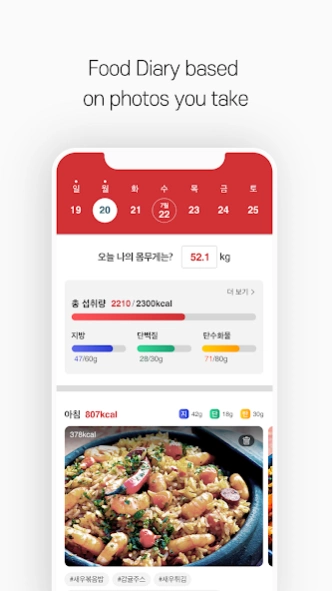DietCameraAI (Diet Camera) 2.6.1
Free Version
Publisher Description
DietCameraAI (Diet Camera) - Artificial intelligent diet camera
Challenge a successful diet with an artificial intelligence camera.
The artificial intelligence camera calculates calories only by photographing, not by annoying text input. You can change your eating habits by analyzing the calculated calories and eating patterns of artificial intelligence.
Now you can use an artificial intelligence camera. You will have an amazing experience.
(Food-aware artificial intelligence cameras will continue to develop in the future.)
Diet Diary AI Key Features
- Food recognition artificial intelligence camera
- Meal diary
- Food Gallery
- Daily Calorie Analysis
- Dietary analysis
- Detailed nutrition information
Subscription Purchase User
- Payment will be charged to your PlayStore account at confirmation of purchase and will automatically renew (at the duration/price selected) unless auto-renew is turned off at least 24 hrs before the end of the current period.
-Current subscription may not be cancelled during the active subscription period; however, you can manage your subscription and/or turn off auto-renewal by visiting your Play Store Account Settings after purchase.
About DietCameraAI (Diet Camera)
DietCameraAI (Diet Camera) is a free app for Android published in the Health & Nutrition list of apps, part of Home & Hobby.
The company that develops DietCameraAI (Diet Camera) is DoingLab Inc.. The latest version released by its developer is 2.6.1.
To install DietCameraAI (Diet Camera) on your Android device, just click the green Continue To App button above to start the installation process. The app is listed on our website since 2023-11-23 and was downloaded 1 times. We have already checked if the download link is safe, however for your own protection we recommend that you scan the downloaded app with your antivirus. Your antivirus may detect the DietCameraAI (Diet Camera) as malware as malware if the download link to com.doinglab.dietdiaryai is broken.
How to install DietCameraAI (Diet Camera) on your Android device:
- Click on the Continue To App button on our website. This will redirect you to Google Play.
- Once the DietCameraAI (Diet Camera) is shown in the Google Play listing of your Android device, you can start its download and installation. Tap on the Install button located below the search bar and to the right of the app icon.
- A pop-up window with the permissions required by DietCameraAI (Diet Camera) will be shown. Click on Accept to continue the process.
- DietCameraAI (Diet Camera) will be downloaded onto your device, displaying a progress. Once the download completes, the installation will start and you'll get a notification after the installation is finished.